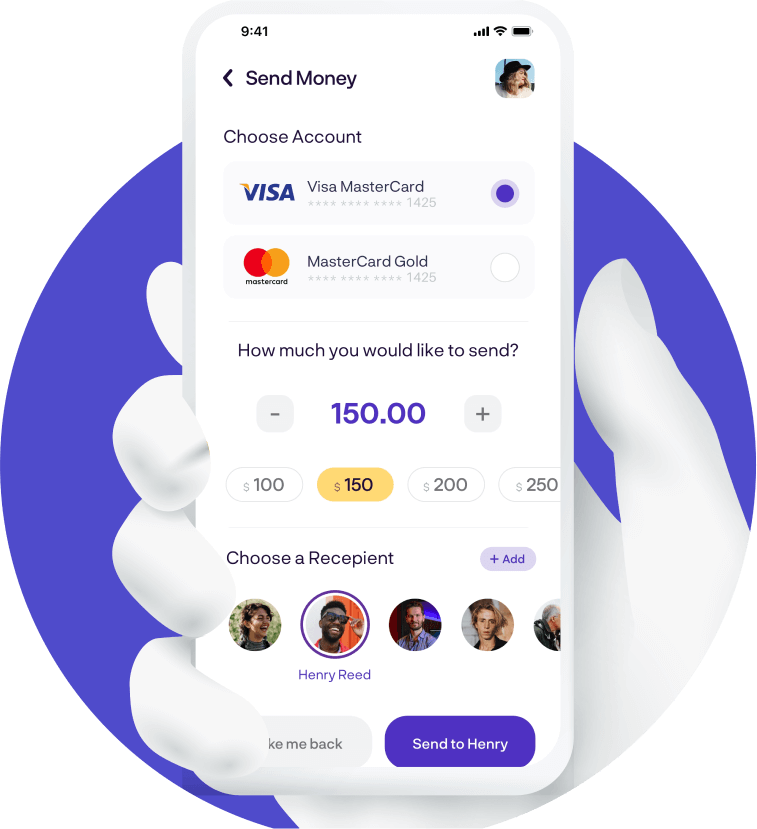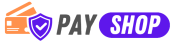Online money transfer in 3 easy steps
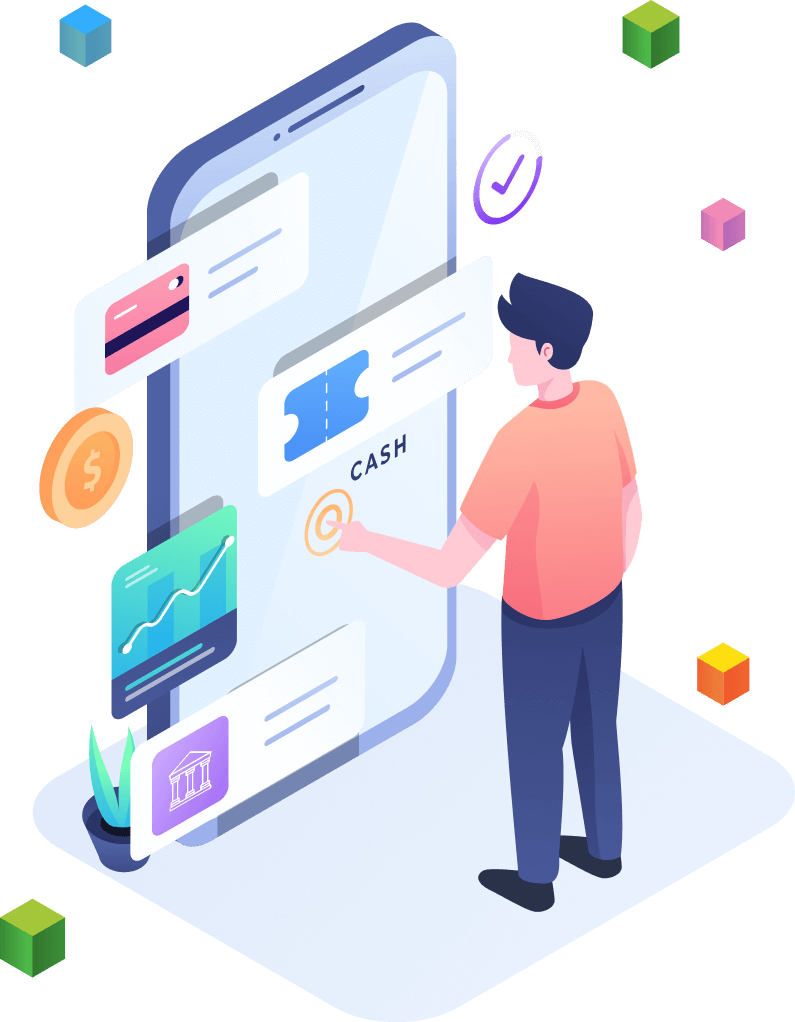
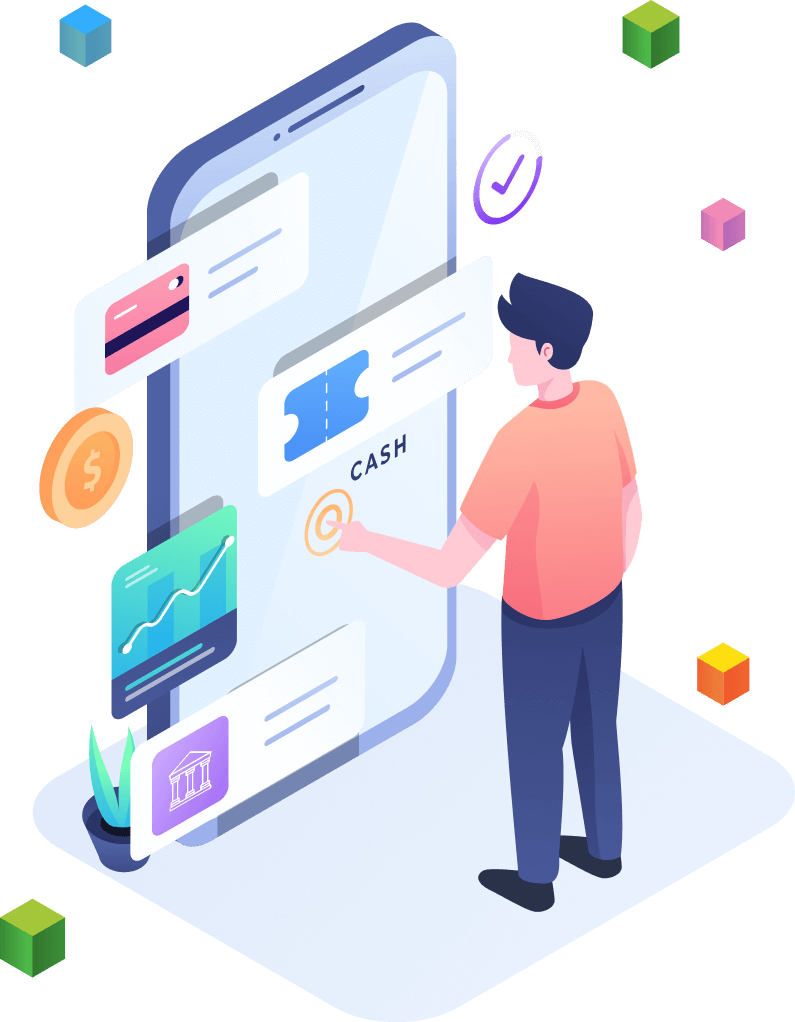
Go to Send Money Menu
Fill out the currency, amount, note and recipient email address. clic Proceed Button
Check transaction
Check information of transaction, Transfer Amount, Total, Fee and recipient email address and clic Confirm & Send
Print invoice
Once you hit send, your money is on its way. Remember to check out our useful Track a Transactions menu to see where your money is in the money transfer process